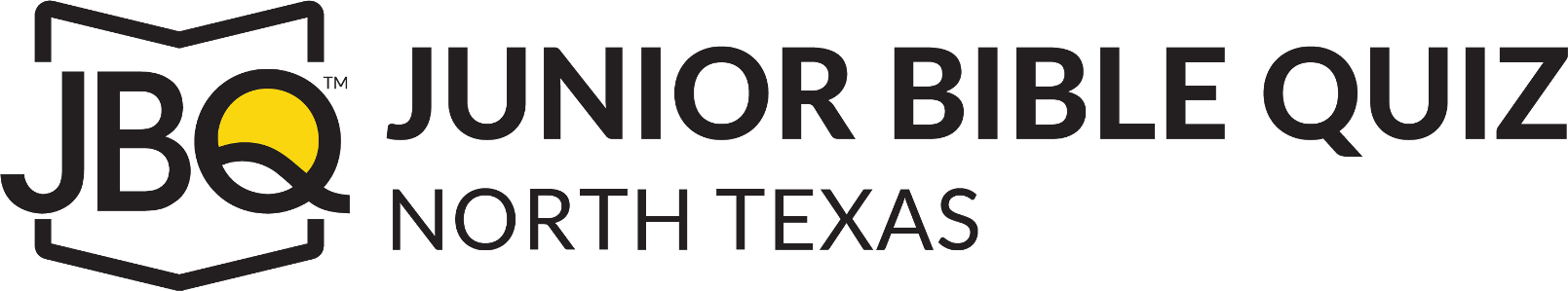
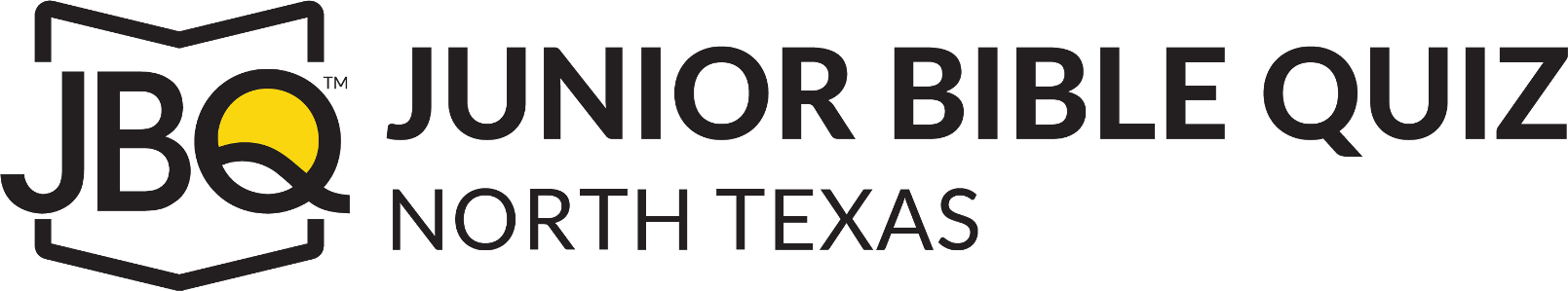
Setting up a meet need not be difficult! Thanks to Larry Mullins' awesome ScoreKeep EZScore software, you only need to click a few buttons to get all the teams in place and report the scores after the meet. Let Larry walk you through the program step by step in the video below. Learn how to send scores correctly in the next section.
When you are ready to send the scores to our District Coordinator and our webmaster , please go to 5:21 on this video. In your ScoreKeep software, click the HTML button and wait for your browser to display the scoresheet. Now you are ready to SAVE the page. After saving each page, you can email them. Here's how: